Salesforce users rely on accurate data to make smart decisions, work with ease, and keep track of customer relationships. This is even more true in B2B businesses. But as your CRM data grows, so does the chance of messy data like duplicated records, outdated info, and errors that slow things and drag your team down. When data gets messy, it hurts productivity, damages trust in reports, and makes customer engagement difficult.
The solution? Smart, automated Salesforce data cleansing.
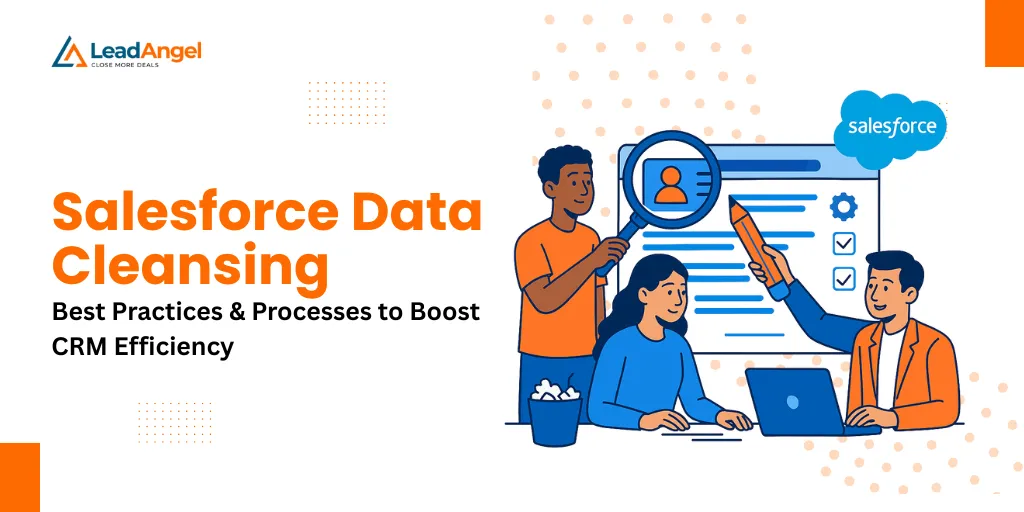
This blog covers everything you need to know about Salesforce data cleansing. Keep reading to learn how to protect your CRM investment and keep your system clean, fast, and ready to drive revenue.
What Is Data Cleansing in Salesforce?
In Salesforce, data cleansing—also called data scrubbing—is the process of finding and fixing incorrect, incomplete, inconsistent, duplicate, or outdated information within your CRM. Clean data is significant for accurate reporting, powerful lead nurturing, sales forecasting, and overall business decision-making.
In Salesforce, data can become “dirty” over time due to:
- Manual data entry errors
- Importing data from different sources
- Duplicate records
- Outdated or invalid information
- Incomplete fields
Scope of data cleansing includes:
- Fixing spelling and formatting errors like emails, addresses, phone numbers
- Data enrichment for null fields such as industry, region
- Removing invalid or obsolete data for instance bounced emails and inactive contacts
- Standardizing fields namely “USA,” “United States,” and “US” into one format
- Ensuring consistent naming conventions
- Deduplicating records
When you maintain your data clean, your teams such as service, marketing and sales work with the correct information, making it less difficult to reach the right people and get better results and drive more revenue.
This is why it helps to see specific areas of Salesforce where bad or duplicate data causes the most problems.
Salesforce data cleansing mainly affects the leads, contacts, accounts, and opportunities in your CRM data deduplication system.
Leads often contain duplicate or missing details, while the contacts should remain accurate and updated.
Accounts and opportunities require consistency to avoid errors in tracking company data and sales forecasts.
Salesforce Data Cleansing vs. Data Deduplication
Although data cleansing and data deduplication are closely related, they’re not the same:
| Aspect | Data Cleansing | Data Deduplication |
|---|---|---|
| Definition | A broad process of fixing, validating, updating, and standardizing data | A specific process of identifying and merging duplicate records |
| Goal | Ensure overall data quality and reliability | Eliminate duplicate entries for better accuracy and reporting |
| Example | Fixing incorrect phone numbers or missing job titles | Merging “John Smith” and “J. Smith” who are actually the same person |
| Tools Used | Validation rules, automation (e.g., Flows), third-party cleaning tools | Matching rules, duplicate rules, Merge functionality, deduplication apps |
| Impact | Broader and ongoing | Focused and more transactional |
Why Salesforce Data Cleansing Is Essential for CRM Efficiency
Before diving into the details of Salesforce Data Cleansing, it is remarkable to understand the ‘why’ behind the process. Clean data is not just about keeping things organized—it helps you receive an accurate report, know the right people, clearly communicate, and run CRM evenly. It also builds trust in your data and supports choosing what works better across your business.
For Salesforce administrators, maintaining data quality and hygiene is a main responsibility. However, managing thousands of records—or even many Salesforce orgs—can make manual cleanup and deactivation feel heavy and hard to manage. This is the place where automation and third-party tools are valuable so that you can manage data at scale and transfer attention to more strategic work with high value.
Top Salesforce Data Cleansing Challenges
Let’s face it! Data cleansing in Salesforce isn’t always easy. Many organizations often encounter lots of challenges in keeping things clean and consistent.
1. Challenges in Keeping Data Clean
Clean and accurate data in Salesforce can be difficult to maintain. Problems like duplicate records, lack of details or inconsistent formatting often occur secretly. These problems make it difficult to trust your data, cause bad decisions, and create incredible reports.
2. Difficulties with Data Migration
Moving data into Salesforce from other systems isn’t always easy. Time and careful planning are required to ensure that everything is accurate, organized and consistent. If the data is cluttered or does not match during migration, it can cause later problems.
3. Risks to Data Security
It is more important than ever to keep customer data safe. You need strong security settings to protect information from accessing the wrong people. This data is also important to follow the privacy laws and guarantee that your team handles sensitive information responsibly.
Clean data is the spine to a successful Salesforce CRM. No matter what role -sale, marketing or operations- bad data can harm your work. Working with inaccurate, duplicated, or incomplete data leads to poor decision-making and lost opportunities. That’s why data cleansing needs to be an ongoing process, not a one-time task.
Salesforce Data Cleansing Best Practices
This may seem difficult in the beginning, but the right tools and strategies make a big difference. Let’s explore the best practices of Salesforce data cleansing that permit you to preserve your information as smooth, consistent, and dependable.
1. Regular Data Audits and Health Checks
Think of it as a regular check for your data. Regular revision helps you present and fix problems such as missing fields, old contacts or duplicate entries. Use the underlying report or Salesforce third-party tool to review your database weekly or monthly.
Pro Tip: Look for a pattern, such as blank email fields or inactive accounts, so you can clean in batches instead of one post at a time.
2. Use Standardized Data Entry Rules
One of the main reasons why the database gets dirty is inconsistent data. For example, some use “United States,” others use “USA” or “ U.S.”, which makes searching and segmenting data harder.
Solution: Create standard rules to enter data (for example, a drop-down for countries or formats for phone numbers), and use them using Salesforce features, such as a picklist and customized verification rules.
3. Implement CRM Data Deduplication Routines
Duplicated leads, contacts or accounts cause confusion, waste time and sloping reporting. This is why it is necessary to reduce your Salesforce data regularly.
Use the integrated duplicate management of Salesforce or a reliable third-party tool to detect and merge duplicate records.
Routine tip: Make it a habit to regularly check the duplicate—every week or month—to keep CRM clean and organized.
4. Leverage Salesforce Duplicate Rules and Matching Rules
Salesforce provides the underlying equipment to prevent duplicate data from entering the system in the first place.
- Matching rules help Salesforce find out if two records can be duplicated—for example, if two contacts have the same email address.
- Duplicate rules control what Salesforce does when it finds duplicates, for example, preventing the user from storing it or showing a warning.
Setup example: You can create a rule that warns users of a management with the same email already present; It prevents duplicates before entering.
5. Use AI-Powered Data Matching Software
Artificial Intelligence can go beyond simple matching policies. AI tools like Salesforce Einstein or third-party platforms use fuzzy logic and machine learning to detect diffused duplicates, capture incomplete information, and advise corrections.
Why it is important: AI tools are specifically beneficial when you’re dealing with huge datasets or complicated information systems.
6. Set Up Automated Workflows for Salesforce Data Cleanup
Manual cleanup can be dull and may be subject to errors. Instead, use Salesforce Flow, Process Building or third-party automation tools, which automatically fix or flag bad data.
Examples of Automation:
- Auto-fill missing fields based on related data
- Flag records with expired email addresses
- Automatically merge leads created from the same domain name
7. Integrate Validation Rules and Field Dependencies
Validation Rules ensure that the data entered meets certain criteria. For instance, you can prevent users from saving a contact without an email or block opportunities without a close date.
Field Dependencies show or hide fields based on values entered. For example, if a user selects “International Client,” then “Country” turns into a required discipline.
These features tell customers to enter correct and complete data from the start.
8. Train Sales & Operations Teams on Data Hygiene Protocols
Tools and rules are only effective if people follow them. Regularly train your teams on:
- Why clean data matters
- How to spot and report issues
- What standards they need to follow when entering or updating records
Bonus Tip: Create a small checklist or fast reference guide to strengthen Salesforce data cleansing best practices.
Recommended Salesforce Data Cleansing Tools & Technologies
Salesforce offers several built-in tools to help you maintain clean, consistent, and duplicate-free data, without needing third-party applications. Let’s explore the most useful native features:
1. Native Salesforce Tools
The Salesforce data is equipped with a suite of underlying features designed to improve the quality. This native software is directly available in your org and is useful for particularly basic cleaning features such as identifying duplicates, implementing field requirements and validating data during imports.
2. Duplicate Management
Duplicate Management is one of Salesforce’s most valuable data quality features. It helps you identify and prevent duplicate records by setting up:
- Matching Rules—Specify what makes records “similar” (e.g., same email, phone number, or name).
- Duplicated rules—Determine what happens when a potential duplicate is detected (eg, blocks up the mail, notifies the user or allows it with warnings).
Example: You can create a rule to warn users when trying to enter a lead with an email address already present in the system.
Why it matters: Duplicate records waste time, confuse sales teams and skew reports. This tool helps stop duplicates at the source.
3. Data Import Wizard with Matching Rules
Data Import Wizards are used to upload new records in Salesforce, such as leads, contacts or accounts. But this is more than just importing data; this also allows you to implement the Matching rules during the import process.
How it works:
- Before creating a new record, Salesforce reviews the existing post based on your defined match benchmark.
- If a potential match is found, the wizard will either update the existing record or alert you, depending on your setup.
If a possible match is found, Salesforce will either update the existing post or tell you how things are set, depending on.
The inherent Salesforce equipment works well for basic data cleaning, but if you work with too much data, complex matching rules or many Salesforce orgs, it may not be enough. In such cases, third-party equipment offers advanced features, automation and flexibility to help you manage your data more efficiently.
Here are some widely used and highly recommended third-party Salesforce data cleansing tools:
LeadAngel (Data Matching & Routing)
LeadAngel specializes in real-time lead-to-account matching and intelligent lead routing. This helps ensure that incoming clients are matched with the right account, owner or area, reducing lead duplication and improving the data conversion rate. It’s especially useful for B2B companies with complex account hierarchies. LeadAngel Smart, automated Salesforce data cleansing keeps your system clean, fast, and ready to drive revenue.”
Cloudingo
Cloudingo is a powerful tool for deduplicating, cleaning, and managing Salesforce data. It offers:
- Custom matching rules
- Merge logic
- Bulk deduplication
- Scheduled cleanup jobs
Cloudingo provides an intuitive interface, making it easy even for non-technical users to run complex data cleansing operations.
DemandTools
DemandTools is a suite of data management tools tailored for Salesforce admins and power users. It allows you to:
- Merge duplicates
- Normalize fields
- Cleanse inconsistent data
- Perform mass updates and reassignments
Highly configured and reliable by business teams, it is ideal for deep data cleansing needs.
Ringlead
Ringlead provides data orchestration features over the lead lifecycle—deduplication, enrichment, validation, and routing. It is integrated with many data sources and CRM, which makes it very good for companies that want to maintain data quality in the system.
Dataloader.io
A cloud-based data loading tool that helps with importing, exporting, and deleting large sets of Salesforce records. While not strictly a data cleansing tool, it’s very useful for bulk updates and quick fixes when cleaning or migrating data.
Pro Tip:
Choosing the right tool depends on your specific requirements, such as deduplication frequency, number of records or automation requirements. For the best results, many organizations use a combination of native features and third-party solutions for extensive Salesforce data hygiene.
How to Merge Salesforce Duplicate Contacts
Salesforce duplicate contacts can cause confusion, fragmented communication, and reporting errors. Merging them ensures that all relevant information is combined in a single, accurate form.
Using Salesforce Classic vs. Lightning Experience:
- Salesforce Classic: Merging contacts in Salesforce is done via the “Merge Contacts” tool under the account. The interface is basic and less intuitive.
- Lightning Experience: Offers a more user-friendly and guided process. When duplicates are detected, Salesforce suggests merges directly in the contact record view.
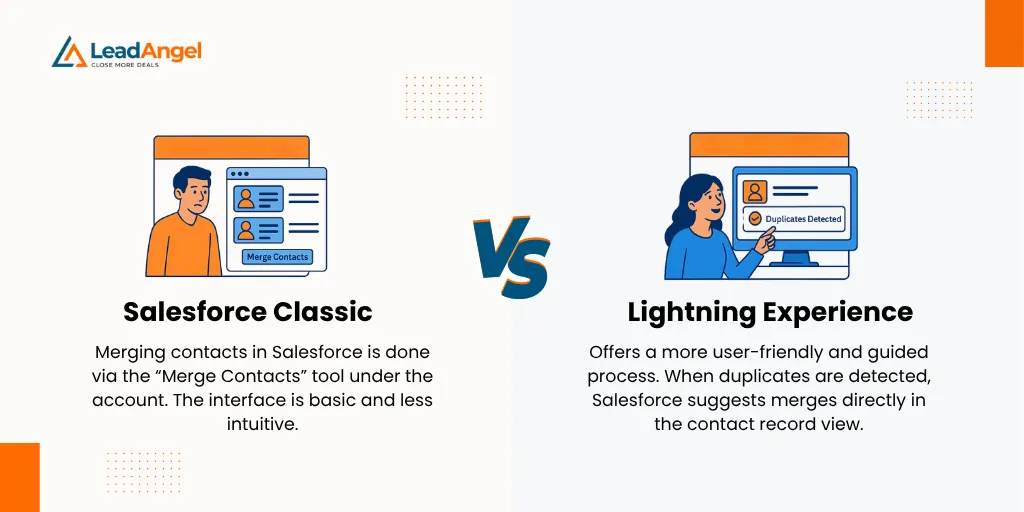
Best Practices for Merging Leads, Contacts, and Accounts
- Check the Field Before the Merger: Look into all the fields before merging the mail to keep the most accurate information.
- Check Related Records: Make sure related tasks, opportunities, and notes are not lost or disconnected during the merge.
- Use Matching Rules: Leverage Salesforce’s Duplicate Rules to catch duplicates early before they become a bigger issue.
Avoiding Data Loss During Merge
- Always backup data before performing bulk merges.
- Audit merge history using field tracking and reports.
- Test on a small dataset first when using third-party tools or automation for merging.
AI and Automation in Salesforce Data Hygiene
AI is powerful—but only if your data is clean.
When organizations embrace AI agents in Salesforce to run automation and efficiency, many forget a significant truth: AI is as good as the data it is fed. Incompatible CRM data can lead to AI agents, offering bad recommendations or chasing dead potential customers. This section explores how AI and automation can not only scale data cleansing but also ensure your intelligent systems work with trusted, high-quality information.
AI agents rely on accurate data to make smart decisions—without it, they can confidently deliver the wrong outcomes. And while 91% of SMBs using AI report revenue gains, 65% of sales teams still don’t fully trust their CRM data.
Role of AI in Detecting Duplicates
AI tools use pattern recognition and fuzzy matching to identify duplicates that can miss traditional matching rules, such as typos, name variation or incomplete data.
Predictive Data Matching and Smart Cleanup
AI can be beyond finding duplicates and can predict the most accurate record, which may prefer the data clean up Salesforce tasks based on the automatic lack of values, and based on business effects.
Integrating AI-Powered Cleansing into Workflows
AI-driven tools like Salesforce Einstein can be embedded into existing workflows to:
- Trigger smart merges
- Suggest cleanup actions
- Run periodic automated scans without human intervention
How to Maintain Salesforce Data Quality Long-Term
Well, cleansing data is not enough—you need permanent habits and systems to keep it clean. Here’s how to do this:
1. Data Completeness
Every Salesforce record should have the right amount of information based on where it is in the process. Use reports or tools like Field Trip to check which fields are missing data. Remove unused fields and use validation rules to make key fields required.
2. Data Consistency
Data should follow logical patterns, like start dates before end dates or matching country and state. Use picklists, dependent fields, and validation rules to keep data consistent. Avoid free text where possible to reduce errors.
3. Data Validity
Valid data is correct and formatted properly, like real postal codes or phone numbers. Use picklists, naming standards, and validation rules to ensure accuracy. You can also verify data using trusted sources like ZoomInfo.
4. Data Age & Missing Data
Old or outdated data becomes less useful over time. Run reports to find records that haven’t been updated in a while. Always enter complete data—if it’s not in Salesforce, it doesn’t exist.
5. Data Uniqueness
Duplicate records cause confusion and lead to bad customer experiences. Use Salesforce Duplicate Rules or apps to find and prevent duplicates. It’s easier to stop them early than clean them up later.
Common Mistakes to Avoid During Salesforce Data Cleansing
Avoiding difficulties can save time, money, and the efficiency of your CRM.
Dirty Data
Dirty data—such as duplicate, old contact or incomplete info—leads to poor reporting and lost appointments. Always clean and organize your data before and after transfer to Salesforce. Poor data quality makes the entire CRM less effective.
Wrong Tools
Using the wrong features, such as tracking potential customers in accounts instead of lead objects, can break your process. Make sure you use the right tools for the job and check if your existing system is evenly integrated with Salesforce.
No Customization
Salesforce isn’t one-size-fits-all. If you just trust the standard field, you will not capture the details of your business requirements. Create custom fields, objects and layouts to fit your precise workflows and data structure.
Poor Training
Even the fine system fails if people do not understand how to use it. If customers aren’t skilled properly, they make errors or prevent the usage of Salesforce completely. Training guarantees that your team is aware of a way to enter and control records properly.
No Governance
Without rules, everyone enters the data in their own way and causes chaos. Data control means setting clear guidelines, which can access, edit and manage different types of data, which can ensure stability and responsibility.
Missing Automation
Doing everything manually wastes time and increases issues. Salesforce offers powerful automation systems such as workflows, flows and triggers to handle the tasks to be repeated and automatically update the data.
Default Dashboards
Pre-made dashboard does not always show what your business means. Custom dashboard and reports track the most important metrics, spot trends, and make smart decisions in real time.
Real-World Results: Salesforce Data Cleansing Impact
Organizations that invest in data hygiene often see measurable improvements, such as:
CRM Adoption Rate Improvement
Sales and marketing teams are more likely to trust and use Salesforce when the data is accurate and complete.
Lead Conversion and Sales Acceleration
Clean lead and contact records improve targeting, lead routing, and follow-up, leading to faster conversions and better pipeline visibility.
Reduction in Duplicate Data and Manual Errors
Fewer duplicates = less confusion, cleaner reports, and a significant drop in time spent on manual corrections.
Conclusion
Keeping the Salesforce data clean is not just a technical function—this is a business priority. Clean, accurate data runs higher returns from better decisions, strong customer relationships and its CRM investment. By following best practices as standardization, automation and regular audits, you can make sure Salesforce is reliable and effective.
It is now time to invest in a dedicated data cleansing strategy that grows with your business. Do you need expert help?
Partner with Leadangel to streamline your data management and unlock the full potential of Salesforce. Work together to keep CRM clean, powerful and ready to perform.
See How LeadAngel Can Transform Your Lead Management
Curious to experience the power of LeadAngel firsthand? We understand!
We're offering a complimentary trial so you can explore LeadAngel's features at your own pace. Once you request a free trial, we'll schedule a personalized onboarding session to ensure you maximize the value of LeadAngel.
Ready to take your lead management strategy to the next level? Request your LeadAngel trial today!
In addition to exploring the platform, we recommend visiting our LeadAngel Help Center for in-depth guidance. Our dedicated customer support team is also available to answer any questions you may have at sales@leadangel.com.
FAQs
You should clean Salesforce data at least once a month. This helps you ensure that your information is correct and up-to-date. If you wait too long, small errors can increase into major problems—such as wrong reports or email messages coming to faulty people. Regular cleaning keeps your system even.
Yes, Salesforce has built-in tools that can help you find and fix duplicate data. You can also determine the rules to prevent duplicates before being added. However, these tools may not catch everything. For better results, many teams use extra apps to help clean up and manage duplicates more easily.
Some of the top tools for cleaning Salesforce data include DemandTools, Cloudingo, and DupeCatcher. Each software has several characteristics, so the best depends on your needs. These solutions can help find bad data, fix them in bulk and even put regular cleaning in place. Choosing the right tool can save the team's manual work.
One of the biggest challenges in Salesforce is to work with dirty data—frequent records, incomplete details, old contact information or things like incorrect fields. When this type of data is created, it can throw off reporting, confuse your team and cause errors when accessing customers. Cleaning it quickly helps it go evenly, and it is ensured that your CRM is reliable.
How the data should be entered should be started by setting clear rules for this—for example, ensuring that there is an email in each contact. They can also use system to check and fix errors. It also helps users to train good data papers and make data a regular plan (eg monthly or quarterly) to review and clean them. A simple plan can go a long way to keep CRM healthy.
