Stop Wasting Time: The Inefficiency of Using Flow Builder for Serious Lead Routing
You’ve probably heard it a hundred times in every Salesforce training and webinar: “Salesforce Flow Builder can automate anything”. It sounds perfect for every business problem, right? But if you’re a sales rep watching hot leads sit in a queue or a sales manager losing sleep over inaccurate territory assignment, you know the reality is far messier.

Here’s the fact most companies don’t say out loud: Salesforce Flow Limits aren’t minor inconveniences—they’re a bottleneck for boom. When you’re juggling high lead quantity, multi-layer routing rules, or complicated territories, Flow Builder doesn’t just fall short—it creates delays, records leaks, and pisses off sales teams.
And no, this isn’t “clickbait controversy.” It’s what RevOps, admins, and sales leaders quietly complain about after every lead gets stuck, misrouted, or lost in a tangle of flows.
That’s exactly why more companies are ditching Flow Builder for dedicated lead routing tools—platforms built to handle real-world sales complexity with speed, accuracy, and zero drama.
If you’re still trusting Flow Builder to do the heavy lifting, it’s not a matter of if it’ll break your process… It’s when.
Before we call out its limits, let’s get clear on what Salesforce Flow Builder actually is.
What is Salesforce Flow Builder?
According to Salesforce documentation, Salesforce Flow Builder is a low-code automation tool that allows users to create workflows and automate processes using a visual, drag-and-drop interface. It is designed to handle tasks such as:
- Updating records
- Sending notifications
- Assigning tasks
- Trigger-based automation
- Simple routing rules
However, it starts to show limitations when handling more complex lead routing rules, multi-step approvals, or advanced logic that involves multiple criteria. While it’s a useful tool within the Salesforce ecosystem, companies that need high-volume, precise, or multi-layered automation often require additional Salesforce lead routing automation software to achieve real efficiency and reliability.
Why Salesforce Flow Builder Falls Short for Better Lead Routing
While Salesforce Flow Builder is promoted as a robust system for automating enterprise strategies, many sales groups quickly realise its limitations when it comes to lead routing. For businesses managing excessive volumes of leads, complex territories, and a couple of routing rules, relying solely on Flow Builder can create inefficiencies and slow down revenue growth. Here’s a closer look at why it falls short and why companies often turn to the best alternatives to Salesforce automation tools and Salesforce third-party apps.
1. Limited Routing Logic
Flow Builder is capable of handling basic automation conditions, but it struggles with advanced lead routing requirements. For example:
- Territory-based assignments with a couple of conditions: Assigning leads primarily based on region, product, or enterprise concurrently can turn out to be complicated and error-prone.
- Round-robin distribution with priorities: While Flow can do simple round-robin task, it can’t prioritize positive leads over others without complicated workarounds.
- Multi-layer routing: Complex routing logic related to multiple standards—like account length, lead supply, and sales rep availability—is tough to put into effect.
- Lead-to-account matching: Flow Builder doesn’t natively match incoming leads with existing bills, leading to duplicate or misrouted leads.
These obstacles regularly spark off teams to explore best alternatives to Salesforce automation tools, which might be designed for smarter, more precise routing.
2. Performance Issues at Scale (Including Governor Limits)
As organizations scale, Salesforce Flow Builder often runs into serious performance challenges. One key factor behind this is Salesforce’s Governor Limits—built-in restrictions that prevent any single process from consuming excessive resources. While these limits protect the system, they also make complex lead routing difficult.
Specifically, Salesforce Flow Builder limits shows:
- SOQL queries: Too many database queries in a single flow can cause the flow to fail.
- DML statements: Too many record updates at once can trigger errors.
- CPU time: Long-running flows can exceed processing limits, slowing down automation.
When lead volumes are high or routing rules are complex, these Governor Limits can lead to:
- Slower execution of lead assignment
- Flow errors that leave leads unassigned
- Increased manual intervention to fix stuck leads
This is one of the main reasons sales teams consider Salesforce automation software or the best alternatives to Salesforce automation tools. Unlike native flows, many third-party solutions are designed to handle high-volume lead routing without hitting governor limits.
3. No Native Lead-to-Account Matching
One critical gap in Flow Builder is the inability to automatically link leads to existing accounts. Without this capability, sales teams risk:
- Duplicate leads
- Missed opportunities for account-based sales strategies
- Misaligned routing of high-value leads
This is a major reason companies adopt Salesforce automation tools or third-party apps that provide built-in lead-to-account matching.
4. Maintenance Complexity
Even minor changes in routing rules often require:
- Admin intervention: Non-technical users cannot update complex flows easily.
- Rule testing: Every change needs careful testing to prevent errors.
- Error monitoring: Admins must continuously monitor flows for issues, creating extra operational overhead.
In contrast, best alternatives to Salesforce automation tools provide intuitive dashboards for rule management, allowing sales operations teams to update lead routing logic without technical assistance.
5. Error Handling Limitations
Flow Builder’s error handling is basic. If a flow fails:
- Leads can get stuck without notification
- Manual intervention becomes necessary
- Sales productivity is impacted
Advanced Salesforce third-party apps and automation tools offer robust error handling with fallback rules, alerts, and audit logs, ensuring that leads are never lost or delayed.
What Are the Advantages of Using Dedicated Salesforce Automation Tools?
Let’s be honest—Flow Builder was never designed to be your long-term lead routing engine. It’s great for basic workflows, but once you start scaling, expanding teams, or managing layered territories, its cracks start to show. That’s exactly why companies are turning to automation tools in Salesforce that are built specifically for speed, accuracy, and sales performance—not just internal triggers.
And no, this isn’t about throwing shade at Salesforce. It’s about understanding where dedicated Salesforce automation platforms and Salesforce third-party integration outperform Flow Builder every single time.
1. Advanced Routing Rules That Actually Reflect Reality
Sales teams don’t operate on one condition—and your routing rules shouldn’t either. The best Salesforce test automation tools allow you to route leads using multiple data points at once:
- Geo-location
- Product interest
- Account owner
- Time zones
- Deal size
- Lead source
Flow Builder can only go so far before it becomes a maze of nested conditions and maintenance headaches.
2. Lead-to-Account Matching Without Manual Fixing
Here’s the problem Flow Builder can’t solve: 40–60% of inbound leads already belong to an existing account (Source: Gartner & TOPO). When Salesforce doesn’t match them automatically, three things happen:
- Reps work the same account twice
- Duplicate records pollute reporting
- Leads get routed to the wrong owner or territory
Flow Builder has no native lead-to-account matching engine—so teams end up writing Apex, using validation rules, or fixing issues manually. In contrast, dedicated automation tools in Salesforce match every incoming lead to the right account in real time, using fields like:
- Company name
- Domain
- Existing ownership rules
Result? No duplication, better customer experience, and cleaner CRM data without ops teams doing cleanup later.
3. Real-Time Lead Assignment (No Lag, No Bottlenecks)
Speed-to-lead is everything. According to an HBR study, you’re 7x more likely to qualify a lead if you respond within the first hour—and 21x more likely if you respond within 5 minutes.
But here’s the catch: Flow Builder runs sequentially and slows down when:
- Multiple flows are active
- Routing conditions stack
- API calls spike during peak load
Dedicated routing engines assign leads the instant they enter Salesforce, without waiting on process execution time or clunky logic. That alone eliminates the revenue loss most teams don’t even realize they’re absorbing.
4. No-Code Control for Sales & RevOps
Ever tried updating a Salesforce Flow with 20+ logic branches? It’s a risk, a chore, and usually a ticket for the admin or dev team. Which creates delays. Which frustrates sales.
With Salesforce third-party integration tools built for routing and automation:
- RevOps can update rules instantly
- No deployments, debug logs, or failed flow runs
- Changes don’t break existing logic
This kind of no-code flexibility lets teams adapt faster to shifting territories, new product lines, or updated SLAs—without relying on tech bottlenecks.
5. Error Visibility & Audit Tracking
Here’s the truth no one likes to admit: Flow Builder fails silently.
When a routing rule breaks or a condition isn’t met:
- Leads get stuck in “Unassigned”
- No one is notified
- Revenue loses momentum while someone “looks into it”
Dedicated tools come with built-in visibility, including:
- Real-time alerts when assignments fail
- Complete audit logs of every routed lead
- Traceable ownership history for compliance and reporting
This level of transparency means no lead is lost in limbo—and no exec is asking, “What happened to that account from last week?”
6. Real Productivity Gains for Sales Teams
Salesforce research shows reps spend up to 23% of their time on admin and routing follow-ups—not selling. That’s nearly a full day per week wasted.
When routing is automated using the best Salesforce test automation tools:
- Leads go directly to the right owner
- No one manually reassigns or chases ops
- Sales touches happen faster
- Follow-ups don’t fall through the cracks
Every minute saved is money earned. And automation brings back hours to the calendar—without human error slowing things down.
Best Alternatives to Salesforce Flow Builder for Lead Routing
If you’ve ever felt the frustration of leads getting stuck, routed late, or assigned to the wrong rep—you’re not imagining it. Salesforce Flow Builder was never built to handle the complexity, speed, and precision today’s sales teams require.
And that’s exactly why revenue leaders are turning to Salesforce automation tools—because the cost of “making do” is simply too high.
1. LeadAngel
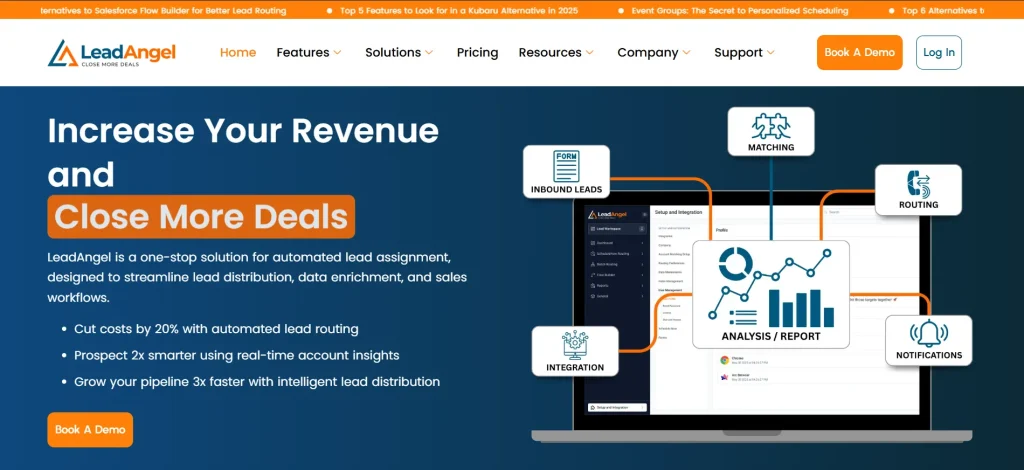
LeadAngel is a Salesforce-native lead routing and automation platform that instantly assigns leads, matches accounts, and prevents duplicates for faster, smarter sales.
Here’s how it goes beyond Flow Builder:
✔ Real-Time Routing with Complex Logic
LeadAngel assigns leads the moment they enter Salesforce—no delays, no API bottlenecks, no process-loop failures.
✔ Round-Robin, Territory, and Account-Based Assignment
Whether you distribute based on geography, team capacity, product interest, or ownership rules, the platform handles it without stacking dozens of flows.
✔ Lead-to-Account Matching + Duplicate Prevention
Instead of wasting hours cleaning CRM data or routing duplicates, LeadAngel automatically detects and matches leads to the right accounts—before they even enter your rep’s queue.
✔ Drag-and-Drop Rule Management
No Apex. No debugging Flows. No admin backlog. Sales and RevOps teams can update routing rules through an intuitive, drag-and-drop interface in minutes.
✔ Detailed Routing Logs & Analytics
You can finally see where leads went, who owns them, and why. Every assignment is tracked for audit, visibility, and performance insights.
2. LeanData
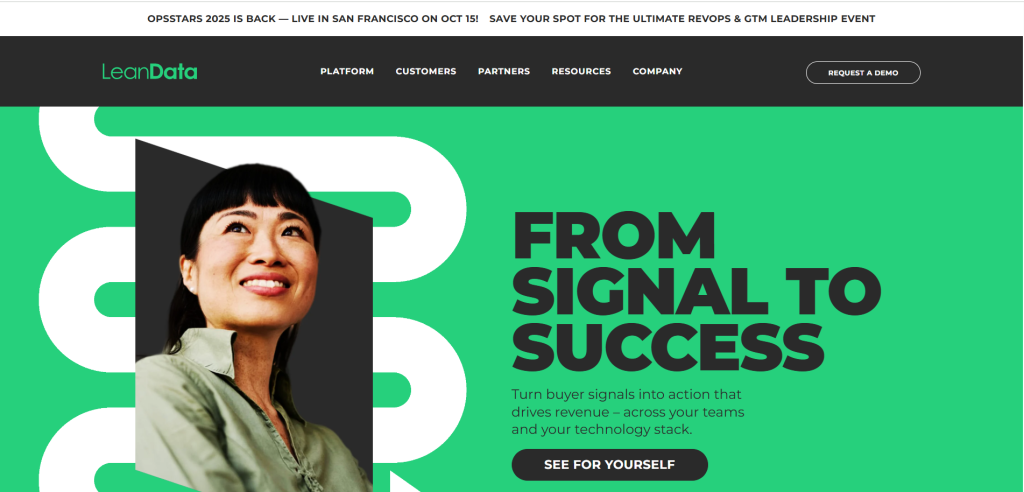
LeanData specializes in advanced lead routing and account-based marketing (ABM) automation, ideal for companies with complex assignment rules beyond Salesforce’s native tools.
How it works: Matches leads to accounts and routes them dynamically as account hierarchies change.
Key benefits:
- Account-based routing: Assigns leads based on account hierarchies.
- Custom logic: More granular control than native tools.
- ABM support: Aligns with enterprise ABM strategies.
3. Salesloft
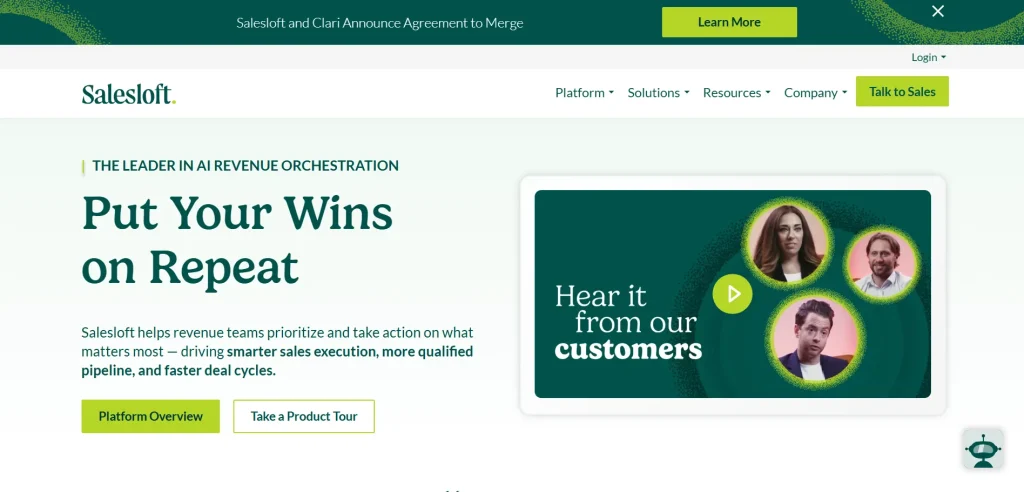
Salesloft is a sales engagement platform that improves outbound selling and syncs seamlessly with Salesforce.
How it works: Automates multi-touch sequences, tracks calls and emails, and logs all activity in Salesforce.
Key benefits:
- Multi-touch cadences: Automate emails, calls, and LinkedIn touches.
- Call tracking: Logs call activity directly in Salesforce.
- Engagement analytics: Provides insights into email and call performance.
See How LeadAngel Can Transform Your Lead Management
Curious to experience the power of LeadAngel firsthand? We understand!
We're offering a complimentary trial so you can explore LeadAngel's features at your own pace. Once you request a free trial, we'll schedule a personalized onboarding session to ensure you maximize the value of LeadAngel.
Ready to take your lead management strategy to the next level? Request your LeadAngel trial today!
In addition to exploring the platform, we recommend visiting our LeadAngel Help Center for in-depth guidance. Our dedicated customer support team is also available to answer any questions you may have at sales@leadangel.com.
FAQs
Think of Salesforce like your house. When you let a guest in, you don’t give them all the keys—you only let them into the rooms they need. To connect Salesforce with another app safely, you should: Use a secure door → This means using API keys or OAuth (like a password only apps can use). Give limited access → Only allow the other app to see or use what it needs, not everything. Keep an eye on it → Check logs to make sure nothing strange is happening. Update old locks → Make sure passwords, tokens, or settings stay up to date. That’s it! Safe connection = right access + good monitoring.
Sometimes Salesforce automation (like Flow Builder) is not enough—like trying to fix a car with only a screwdriver. So people use other tools made for advanced routing and workflows. Some better options are: LeadAngel – Routes leads fast and matches accounts automatically LeanData – Good for big teams and account-based routing Distribution Engine – Helps assign leads in simple ways Custom integrations – For companies with special rules These tools do things faster and with fewer mistakes than basic Salesforce automation.
Salesforce Flow Builder is like a digital robot helper. You tell it what to do step by step—like: "When a new lead comes in, send an email." "If someone is in USA, give it to John." "If a field changes, update something else." You don’t need to code. You just drag and drop things to build the rules. But it has limits—when rules get complicated, the robot gets confused.
